Use the Search Results Panel
The Search results panel is displayed when you carry out a search.
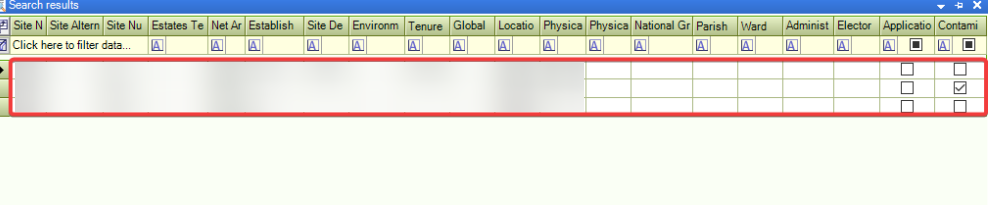
If closed, it can be re-opened by navigating to View > Panels > Search Results.
You can use the filter fields at the top of the search results panel to narrow the search results, if required.
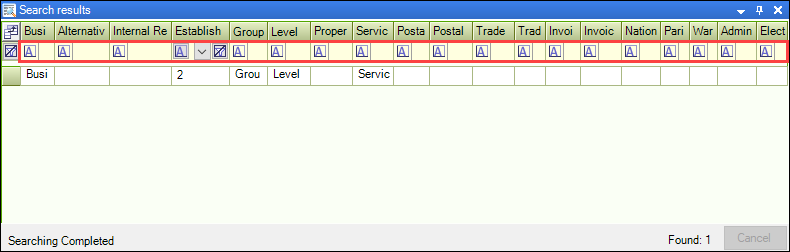
Alternatively, double-click a record to open it.